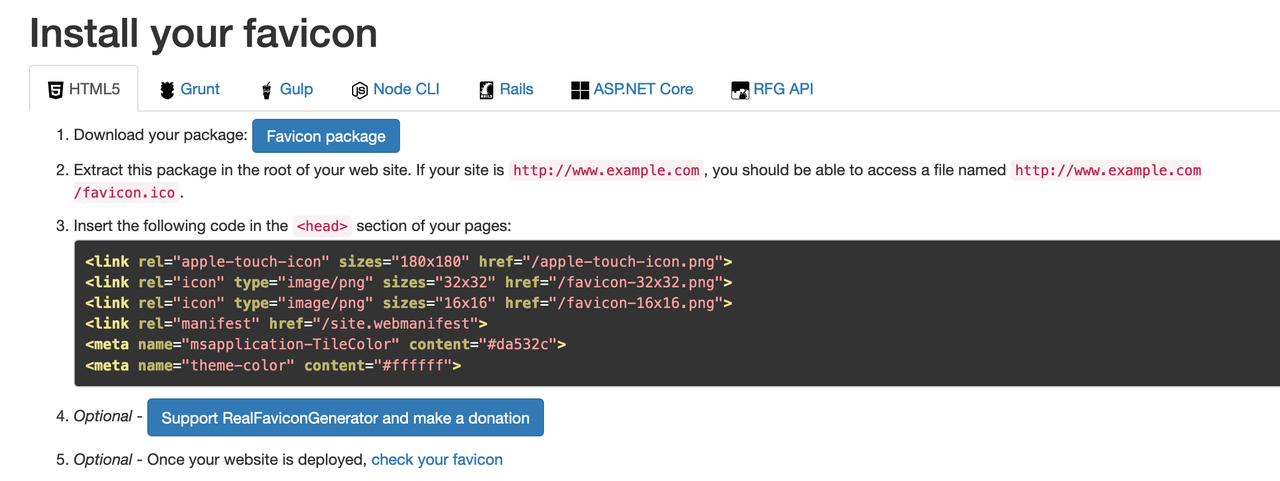When I first got my website running I was annoyed that I didn’t have an image to show on the browser tabs, but I had bigger things to tackle so I pushed that aside as something I would figure out later. Over a year later, I finally got to a point where I was interested in figuring this out, so I timeboxed my efforts to one hour. This first thing I did was I went to Dean Attali’s GitHub repo where I cloned his open source Beautiful Jekyll project to use as a base for my website. I went to his website and saw his browser image is just an image with his initials. I thought maybe this could be something that he made configurable in the code, so I searched his repository for “DA”. There wasn’t anything in the source code that provided any evidence this was configurable.
I started Googling this and found a lot of people talking on StackOverflow about Favicon. Favicon is the name of the small image that appears in the tab on your browser. From this StackOverflow post, I learned about free third party sites that will help you generate a favicon image. I tried a couple, and I had the best luck generating an image that looked reasonable with Real Favicon Generator. I learned through trial and error that it’s best to edit the image you want and make sure it’s a perfect square before you try to upload it, or else the tool will try to pad the side of the image to make a square, and it looks bad. Also, the StackOverflow post I read recommended exporting the file as a PNG, so I did that before uploading the image to make things easier.
After the image generated from Read Favicon Generator, it returned instructions for installing the favicon.
I was really confused why it had to be this complicated because the StackOverflow post mentioned that you could just add the image in the header tag. I decided I would try to add the image without the help of a generator, so copied the square image that I used to upload to Real Favicon Generator, and I put it in the root folder of my project, at the same level as the index.html file. Then I found the HTML file in my project that contains the header code that is applied to each page on the website, and I added this:
<link rel="shortcut icon" type="image/x-icon" href="/avatar-favicon.png" />
This was sufficient to get a favicon image added to each of my browser tabs, and doing this without the use of a favicon generator was much cleaner and simpler.